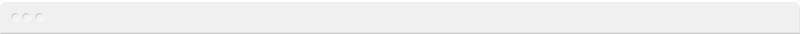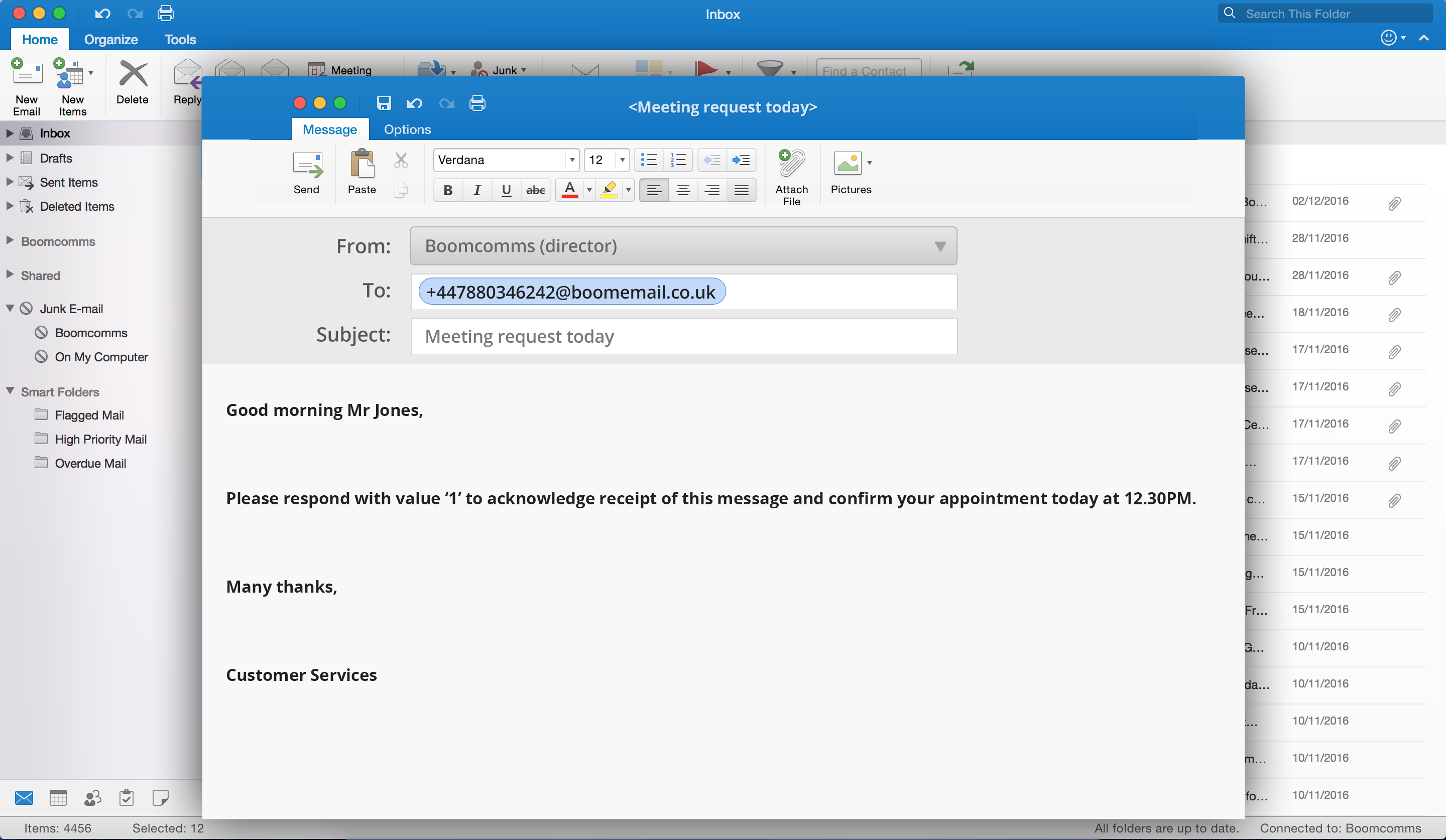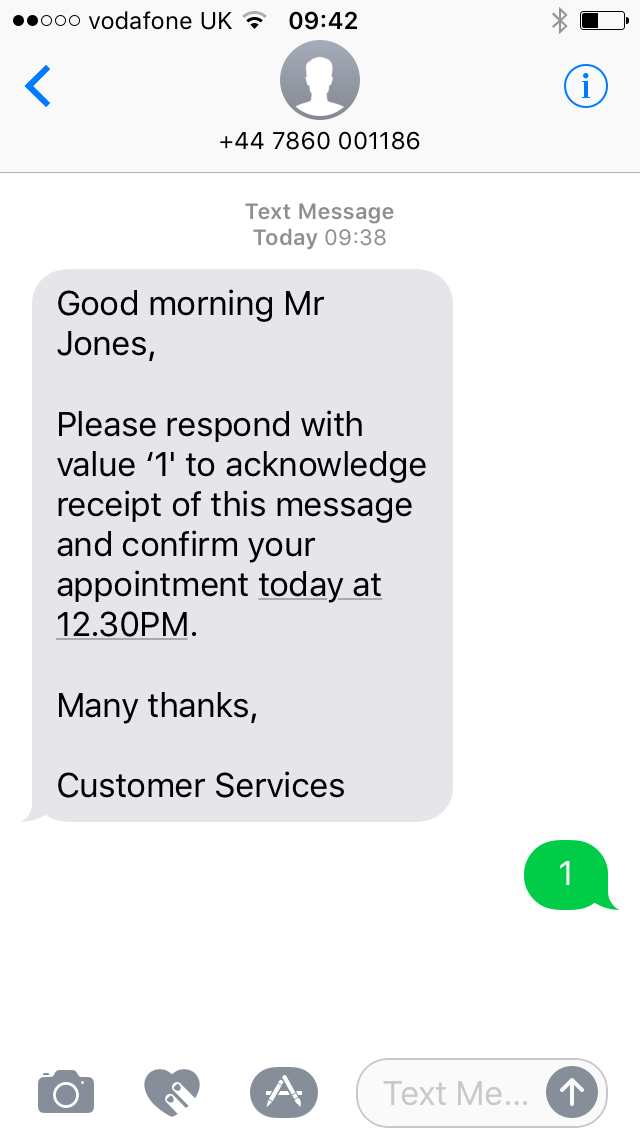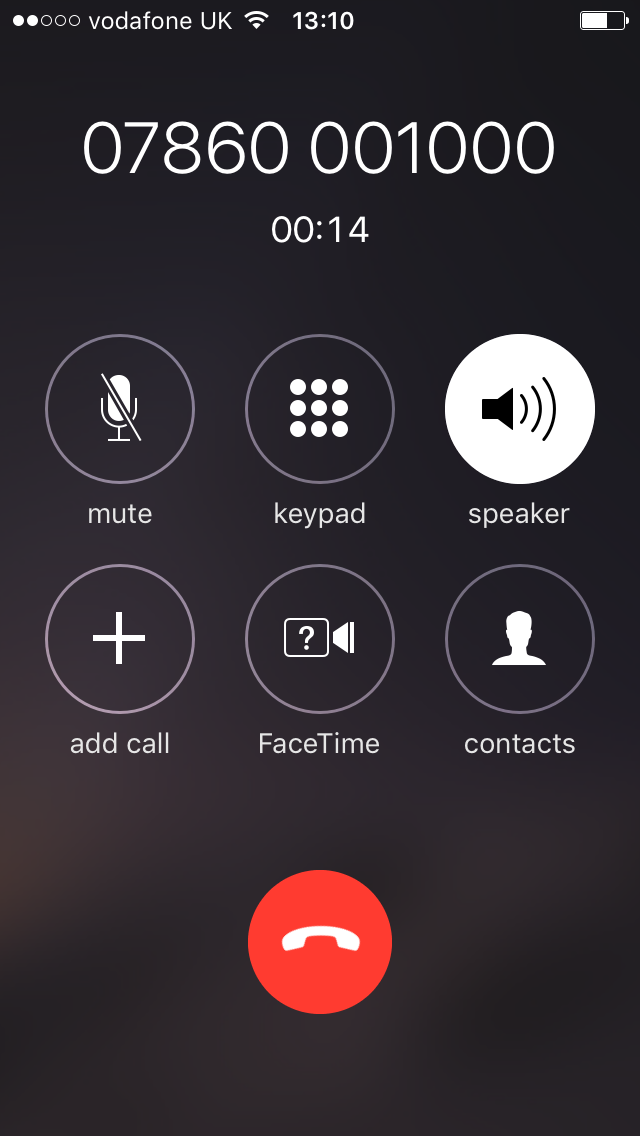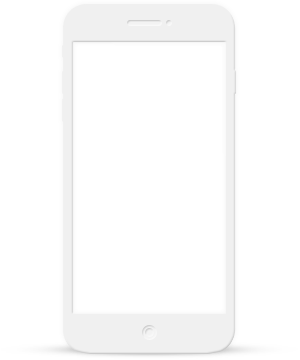Love using Boommail?
Getting started with Boommail
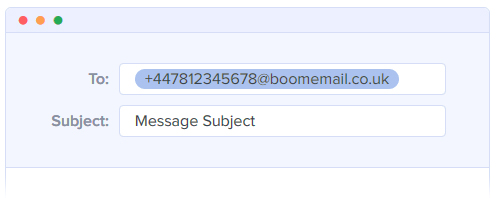
1) Add your recipients
Insert the recipient mobile number with an international prefix followed by @boomemail.co.uk to send SMS messages or @boomvoice.co.uk to send voice messages e.g. +447812345678@boomemail.co.uk e.g. +447812345678@boomvoice.co.uk
2) Compose your message
Type your message content in the body of the email.
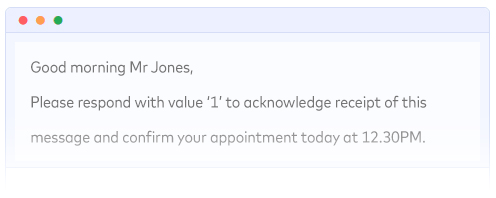
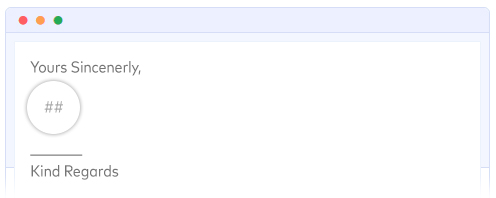
3) Remove your email signature
Insert two hashes ‘##’ directly below the last line of your message content to automatically remove your email signature.
4) Send your message
Press send on your email and your recipient will receive the message to their phone.
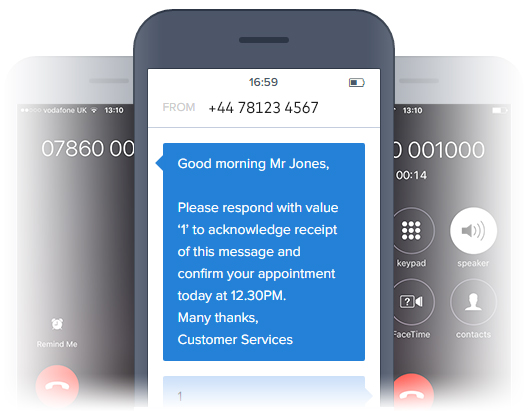
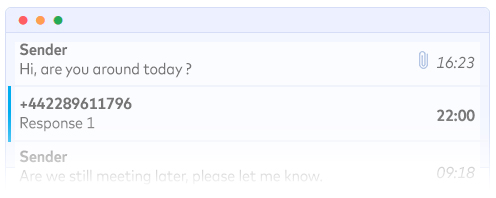
5) Check for replies
Any replies to the message via text will arrive to your email Inbox
Want to send more messages? Upgrade your account

Custom Sender
Send 1-way messages using a custom originator (e.g. your company name)
Voice
Send voice messages (delivered using Text-to-Speech)
Agnostic
Boommail works with any email client
Character Limits
Control the length of your messages by implementing a character limit (users receive an email warning if they exceed this)
Reports
Generate CSV reports containing transactional message data
Bulk Messaging
Send bulk messages to multiple recipients or contact groups